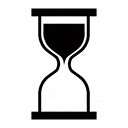Test your
domain setup
That tool is used to verify you have properly setup your email sending domain, and your MTA (SMTP server). It's free to use, on a reasonable usage.

Test your setup
1 Send an email
Start by sending an email to
s6f46bb64@go.scanmy.email
2 Start the process
When you have sent the email, you can start the analysis.
Validate your sending domain
You have the possibility to validate your domain in order to receive reports by email
No need anymore to generate a new test address for each analysis.
How this works
Follow the best practices!
A set of tools are used to check the deliverability of your emailing.
-
Authentication
The email authentication is essential on the proper delivery of your messages. You must ensure SPF, DKIM and DMARC pass the recipient server tests, to maximize your chances to have your emails delivered on inbox.
-
DNS configurations
There's rules and precise syntax to use on your DNS configurations, that service is gonna verify if your SPF and DMARC configurations are properly done, accordingly to the RFCs.
-
IP blacklists
A lot of blacklists exist over the internet, and a lot are used to filter emails. Being listed on a major one can impact on your delivery rate and on the inbox placement, that tool checks your sending IP and domains against a set of the most commonly used.
-
Content analysis
Some tracking behaviors are badly seen by antispam services, and there's some mistakes to avoid absolutely to be sure not to be be seen as a bad sender. That tool also provide a Spamassassin (v3.4.2) and Rspamd (v3.0) analysis, so you will be able to see how antispams appreciate your emails.